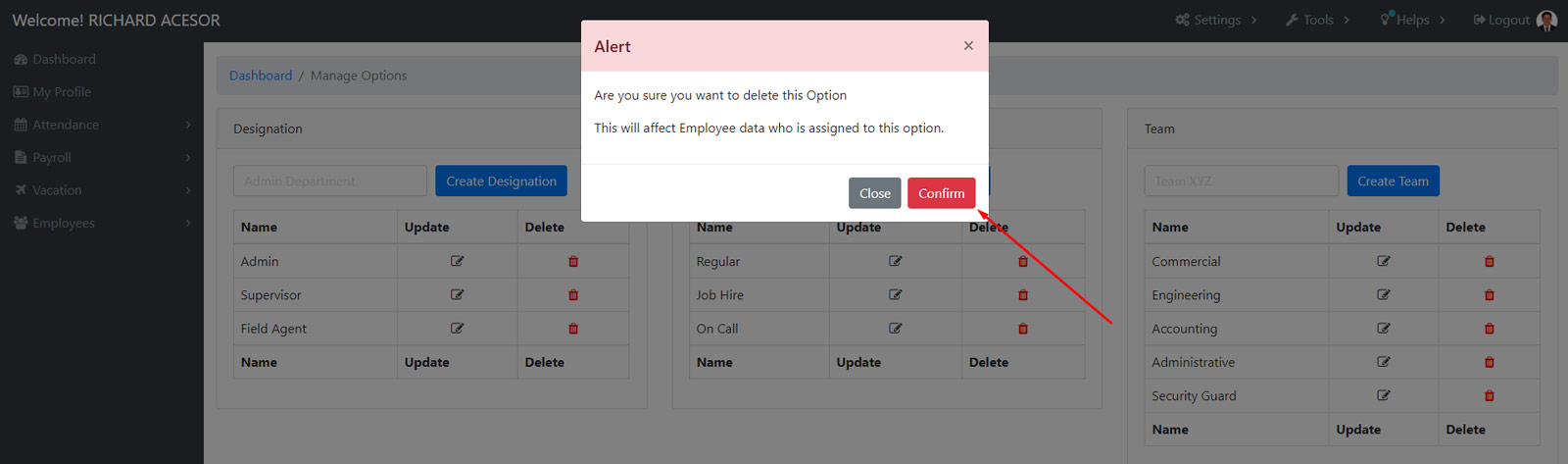These area the following steps on how to Create, Edit and Delete a Designation, Group or Team
You need to login first to your admin dashboard.
Then Click on Settings > Manage Settings.
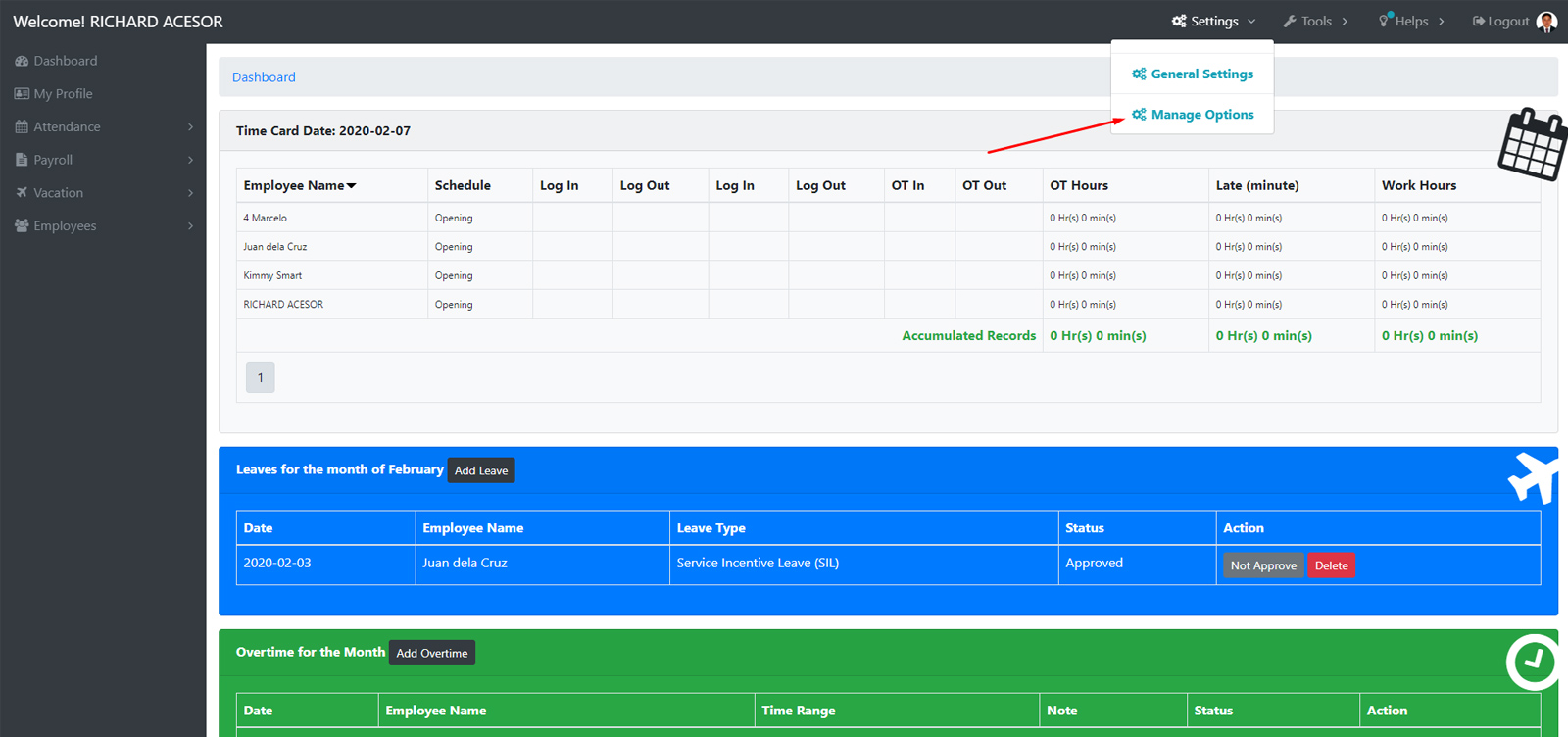
It will take you to a page like this:
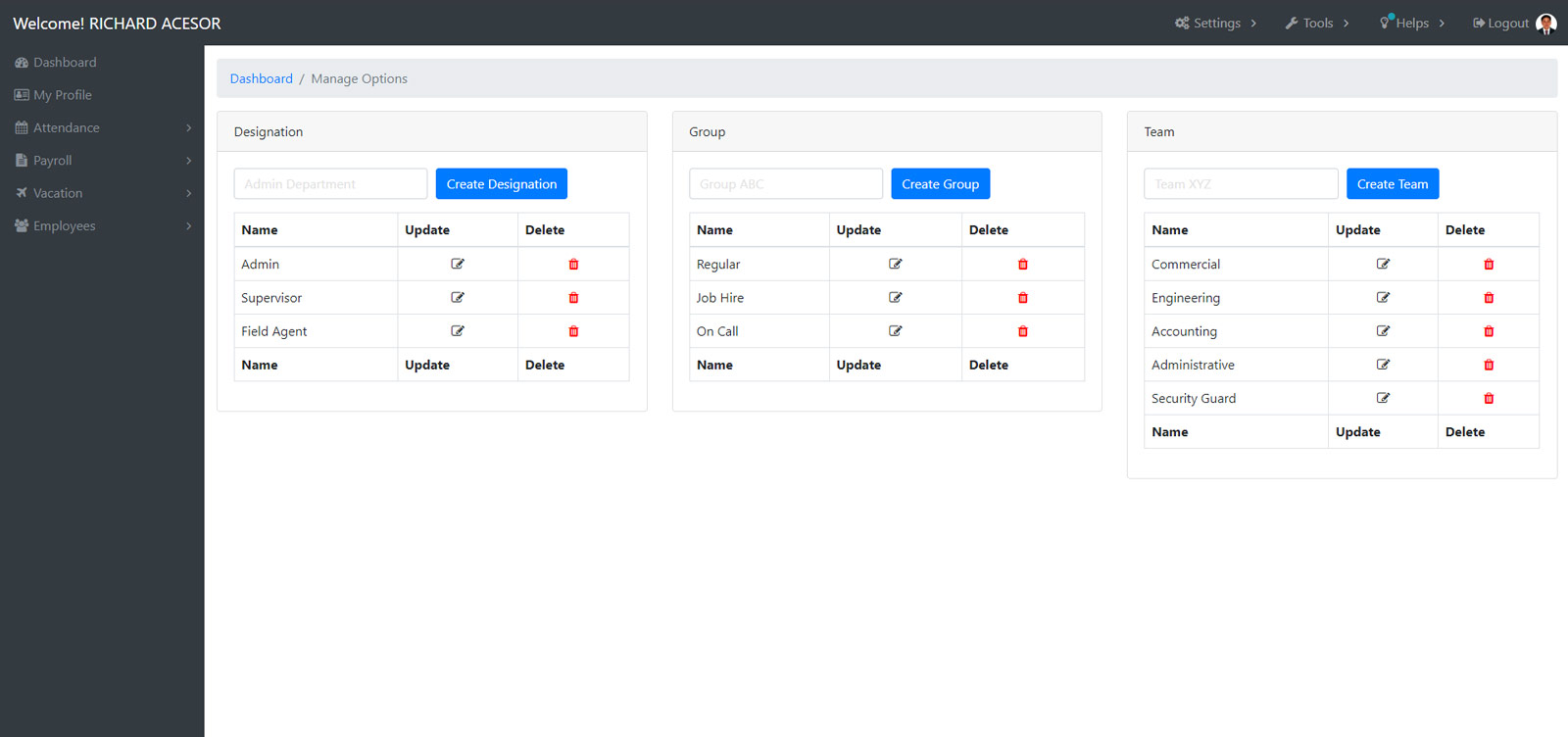
Create, Edit and Delete a Designation:
Note: The following process below are also the same for creating, editing and deleting a Group and a Team.
To create designation go to the first column and fill out the field with the “Create Designation” button on the right.

Click on the Create Designation button to save your designation.
To edit designation click on the edit icon next to the designation you want to edit.

Then a pop-up will appear where you can change the name of the designation.
After changing the name click on the save changes button to save your changes.

To delete a designation click on the little trashcan icon on the desired designation that you want to delete.
After clicking the button an alert will pop-up asking you if you really want to delete the designation if yes click on the “Confirm” if no click on “Cancel”.