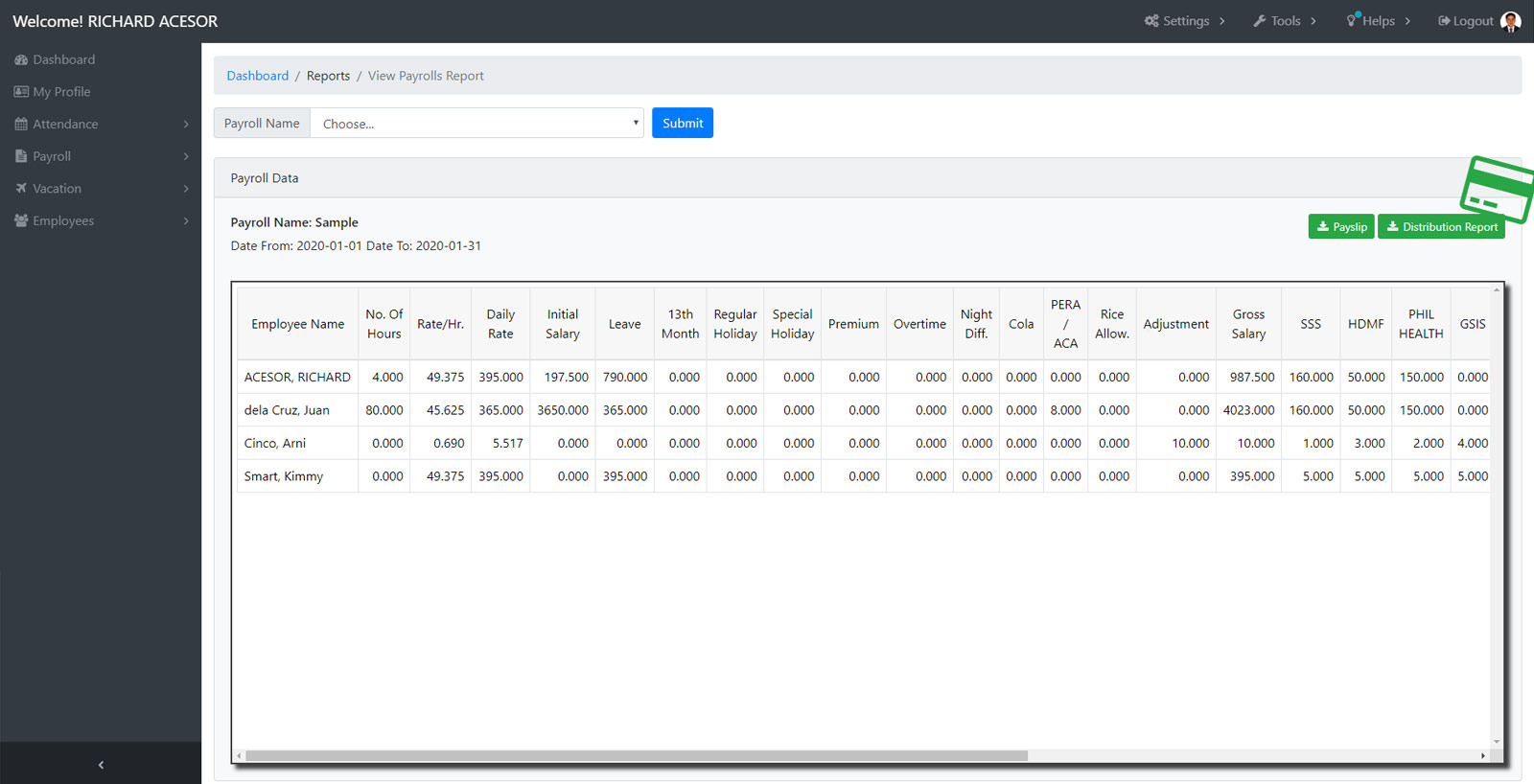To view your generated payroll first you must be logged in to your admin account on the dashboard.
Click on the “Payroll” on the sidebar and then click on “View Payroll/Payslip”
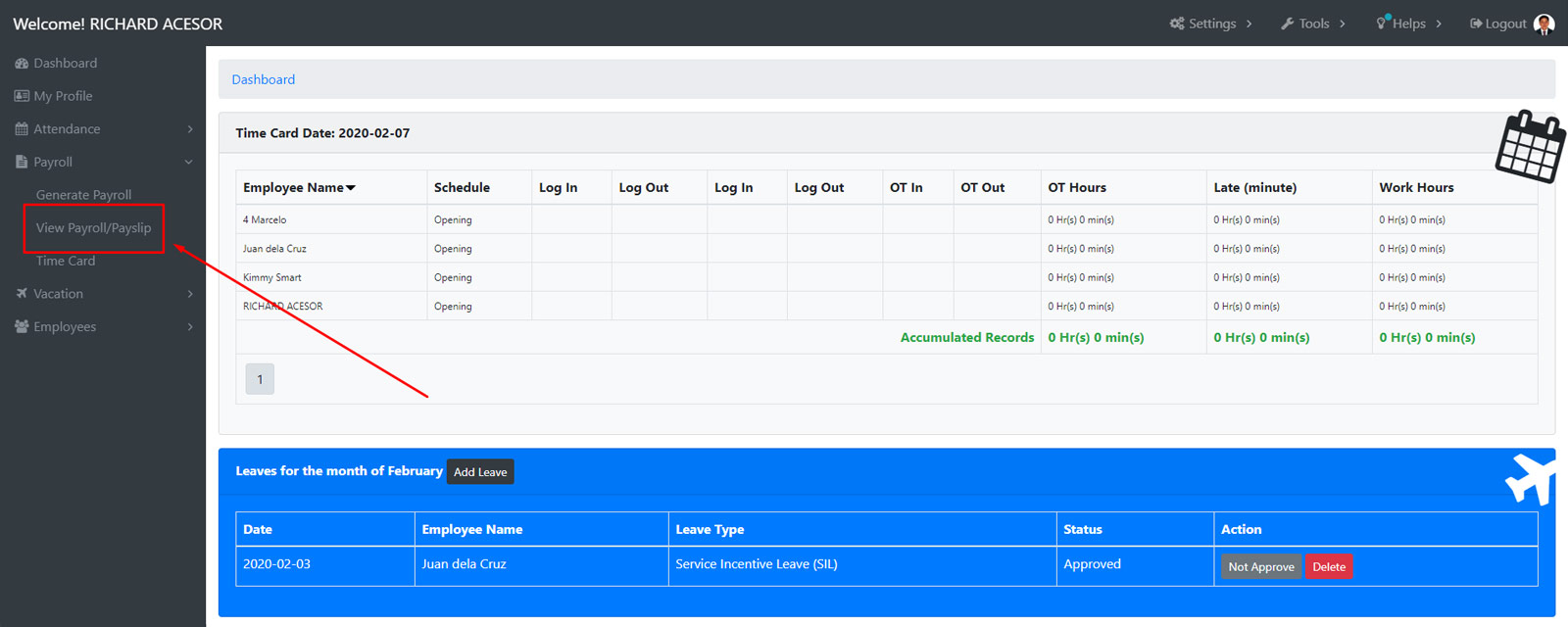
It will take you to a page like this:
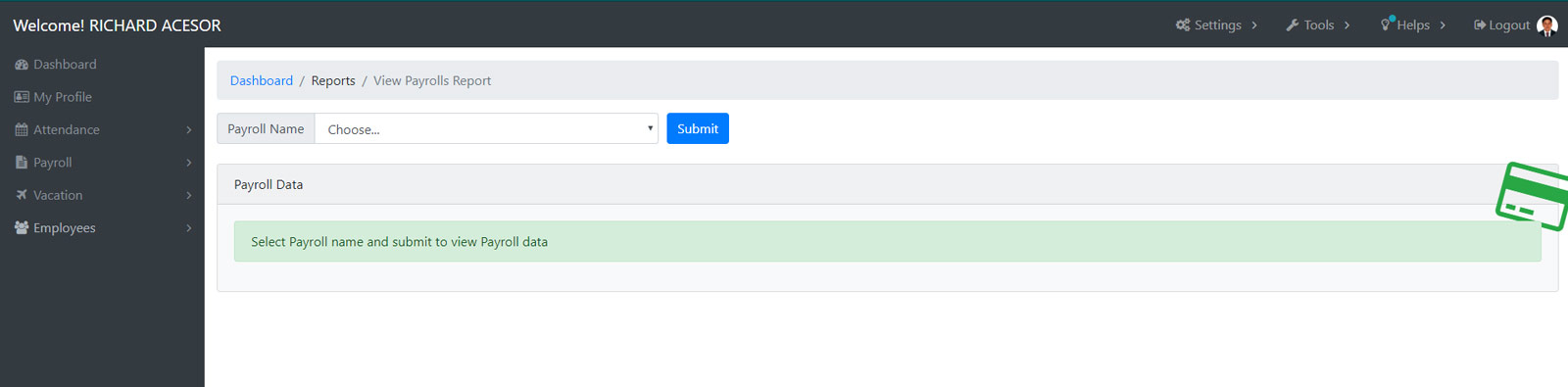
From there you can select the generated payroll title then click on submit.
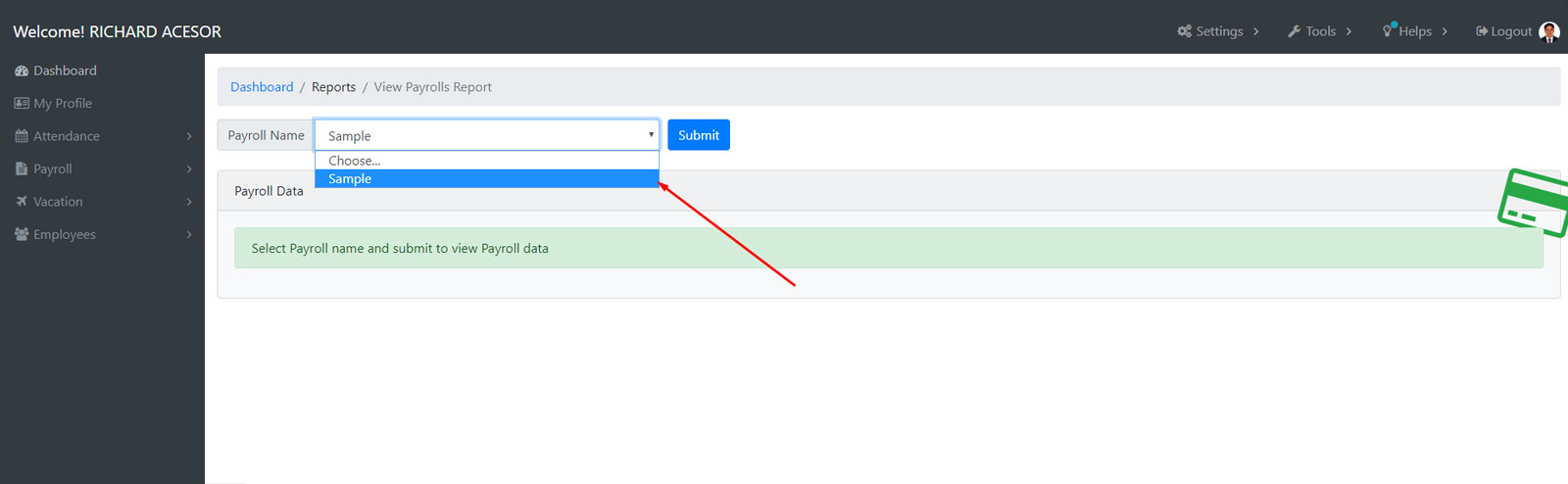
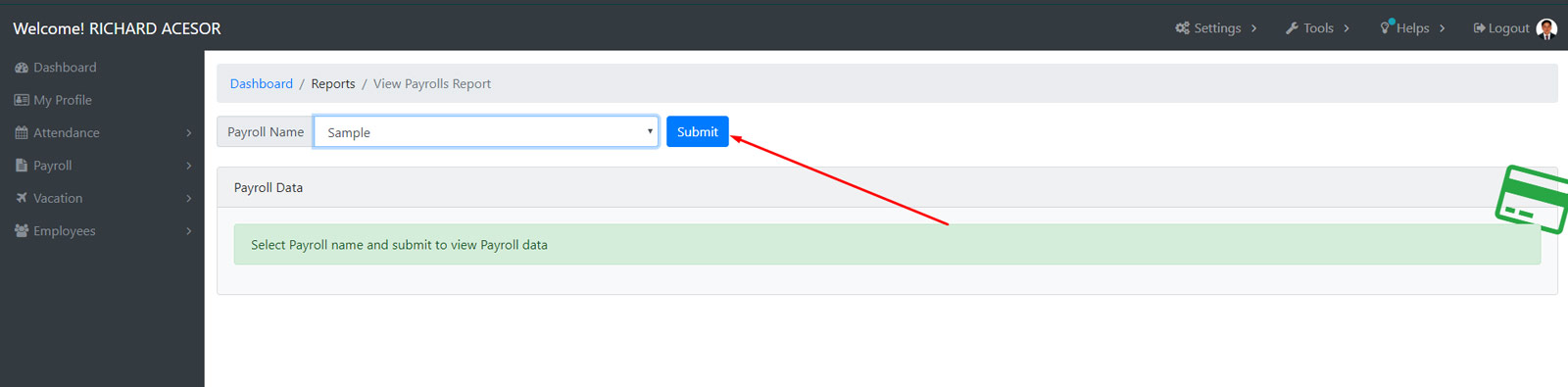
After submitting the result will show inside the Payroll data box.