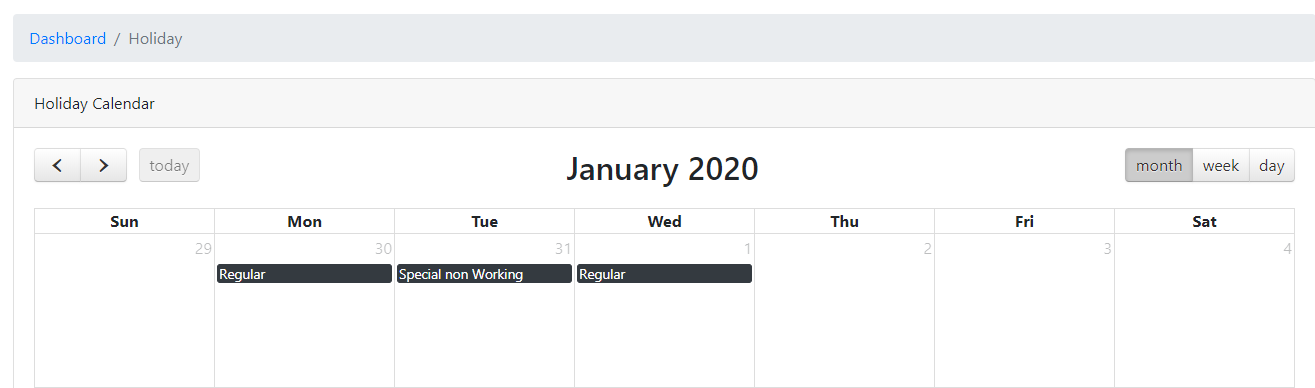When a day is declared as a holiday, the system automatically computes holiday pay as mandated by DOLE. Computations are based on DOLE’s
2019 Edition of the Handbook on Workers’ Statutory Monetary Benefits.
Computations:
Special Working Holiday = (Hourly rate × 130% × 8 hours)
Legal/Regularly Holiday Pay = (Hourly rate × 200% × 8 hours)
- Go to Vacation > Holiday Calendar.
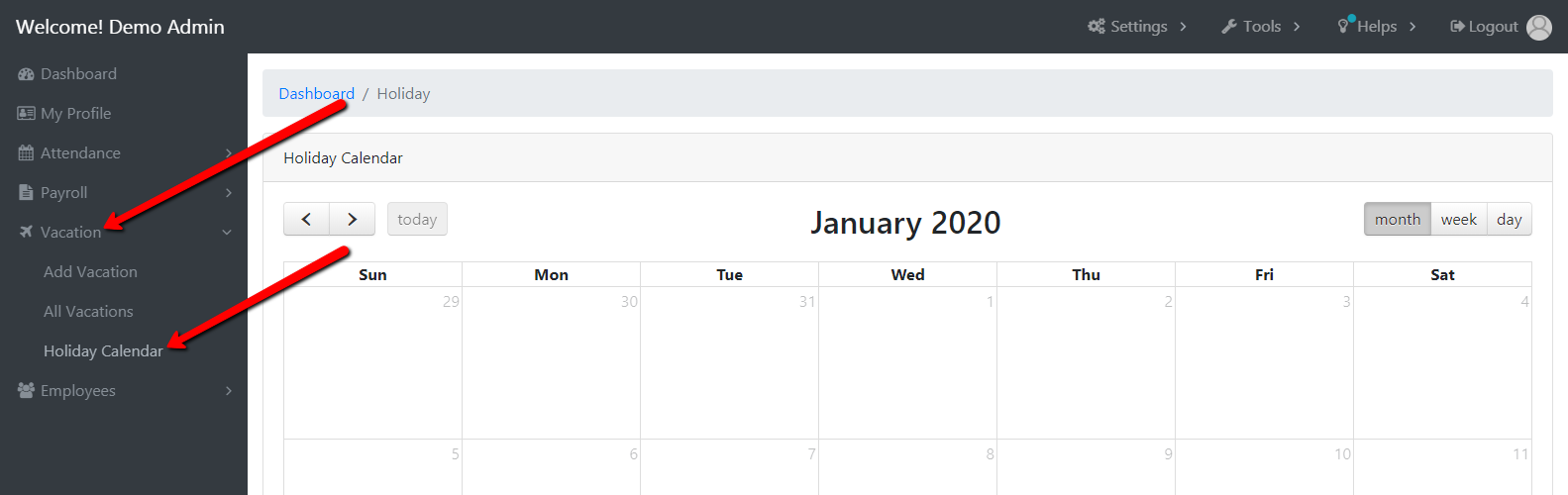
- Click on the date of the holiday, choose type of holiday (Special Non-Working, Regular, Double Regular etc.) and click Save Holiday.
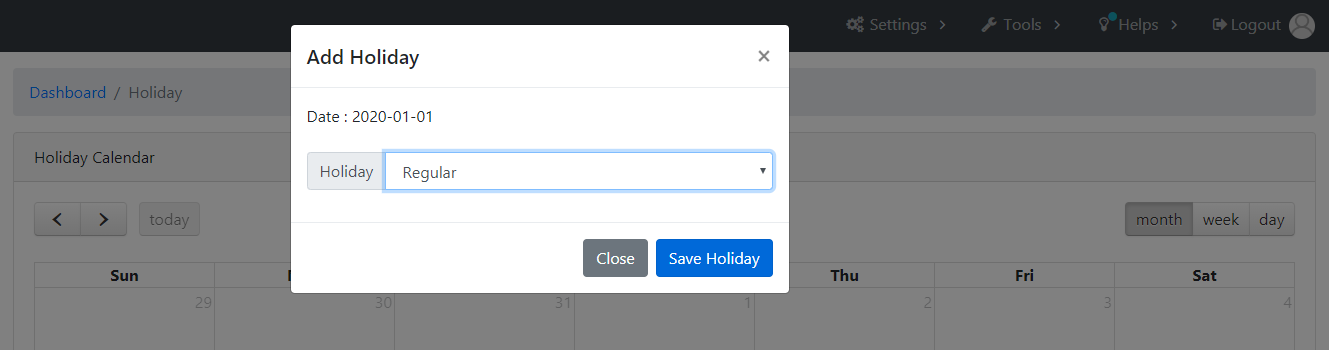
- Your holiday is now saved on your Holiday calendar and will automatically compute holiday pay.