To generate a payroll first you need to login to your admin dashboard.
Once you are logged in click on “Payroll” on the sidebar then click “Generate Payroll”.
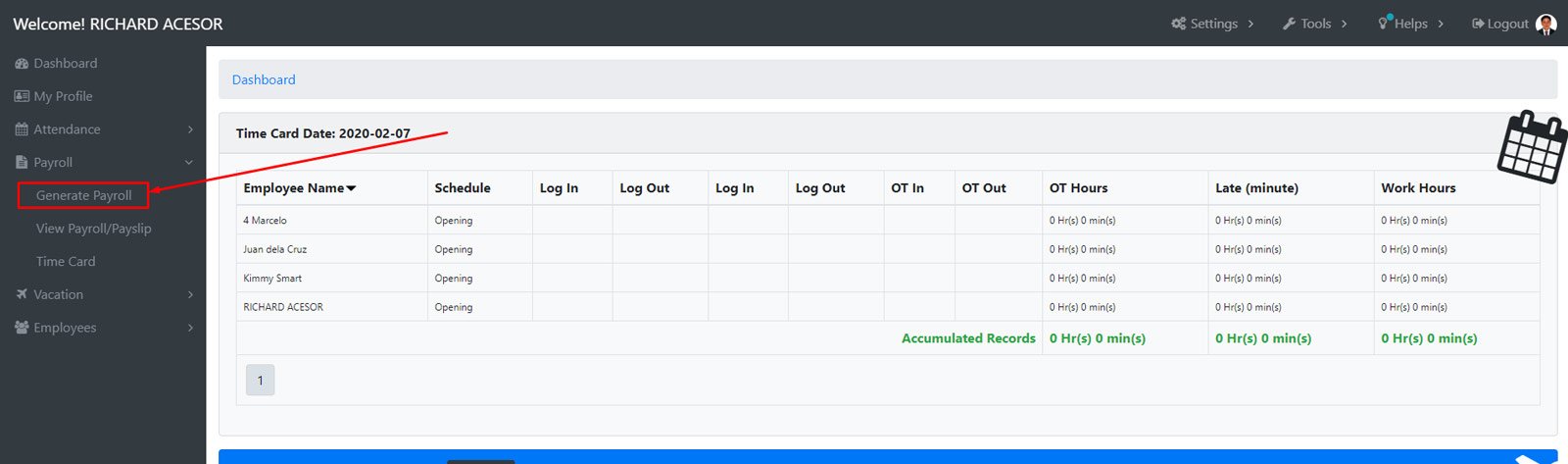
It will take you to page like below:
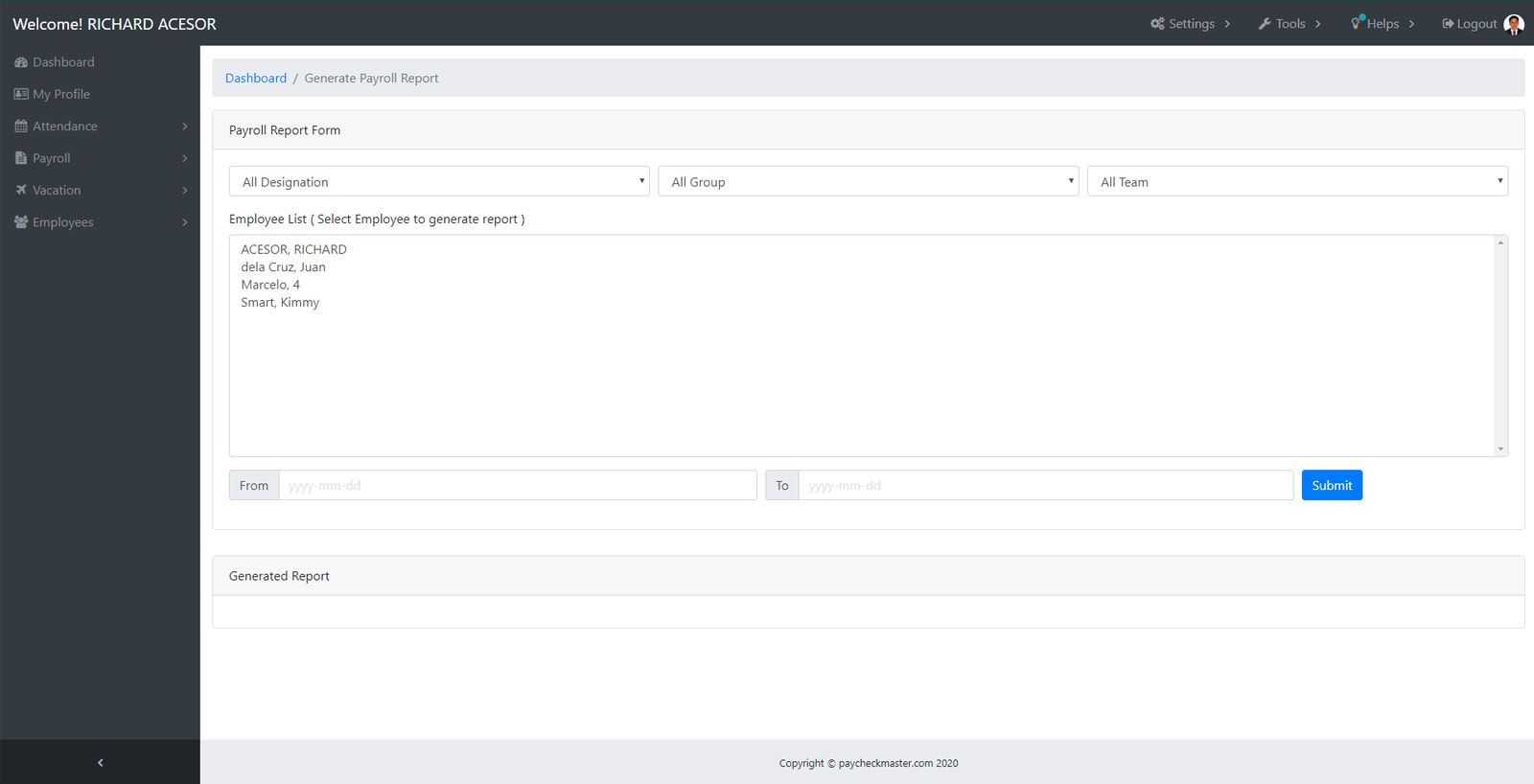
From there you can sort the designation, the group and the team by filling out the field with specific value.
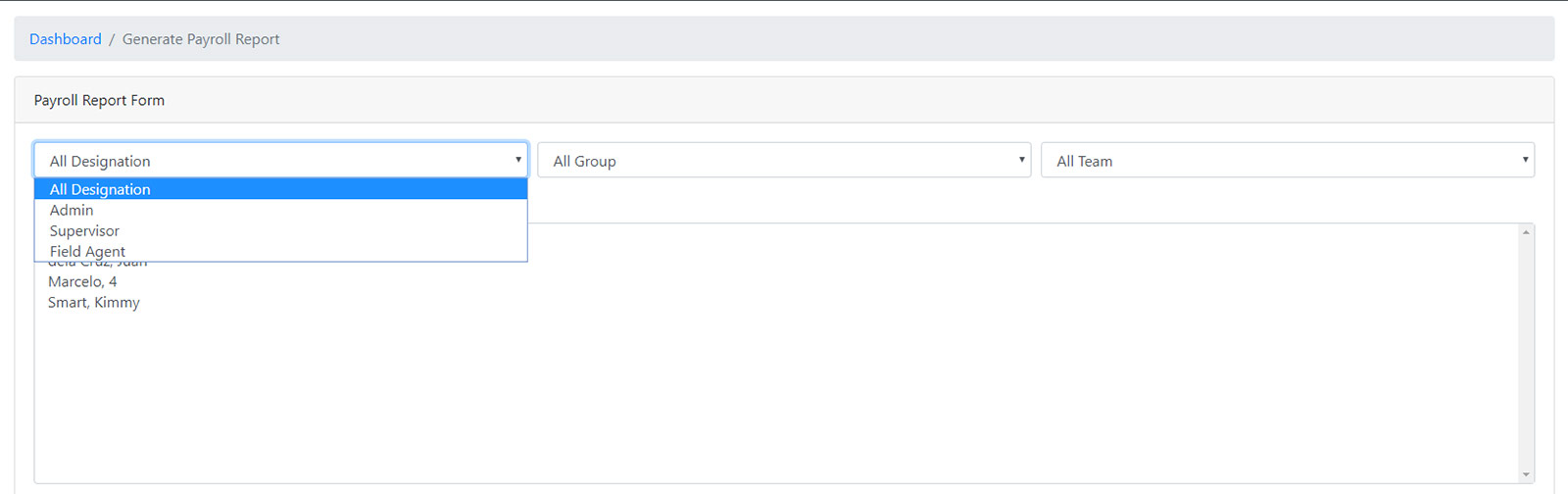
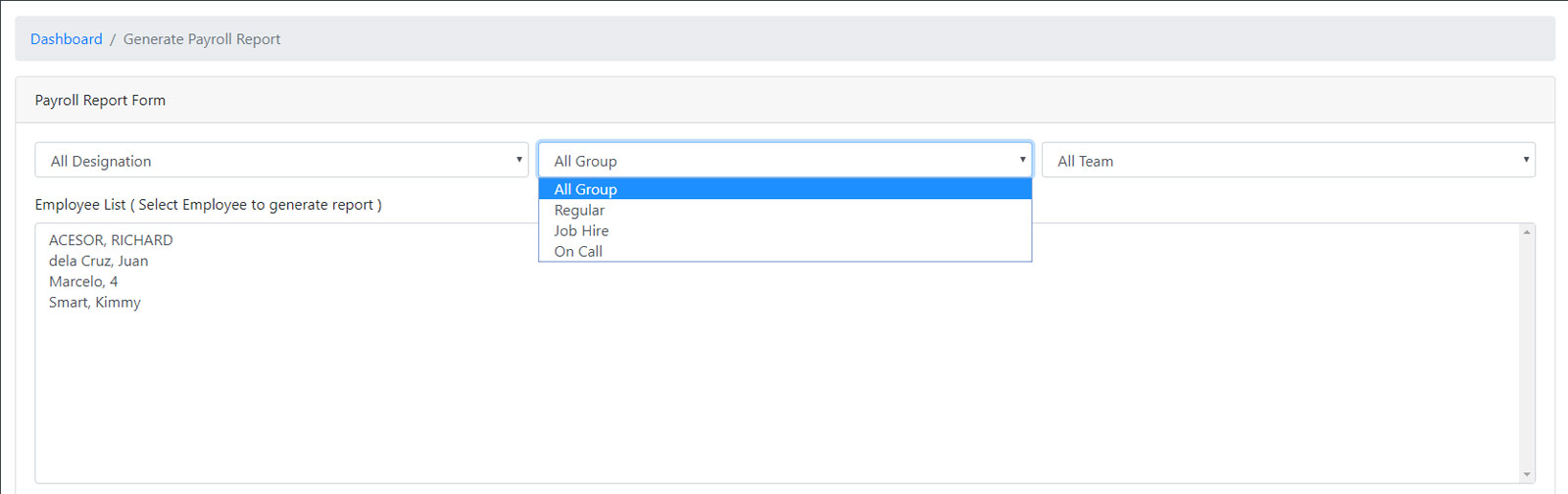
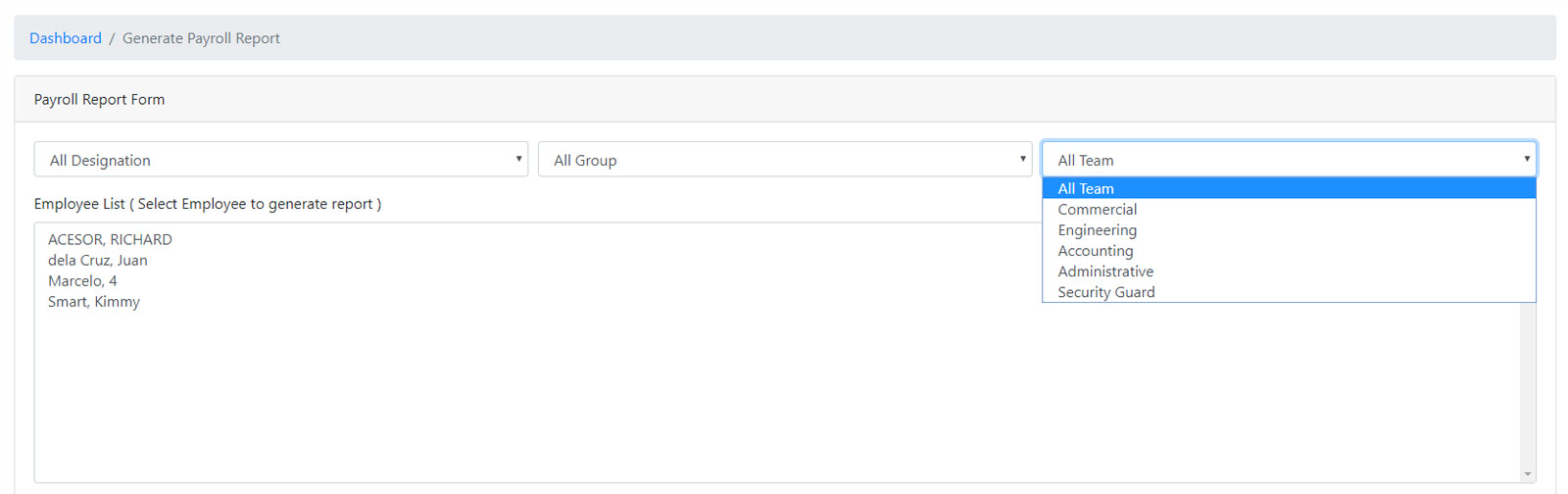
You can also select the employee you want to generate the payroll and also the date from where and up to when.
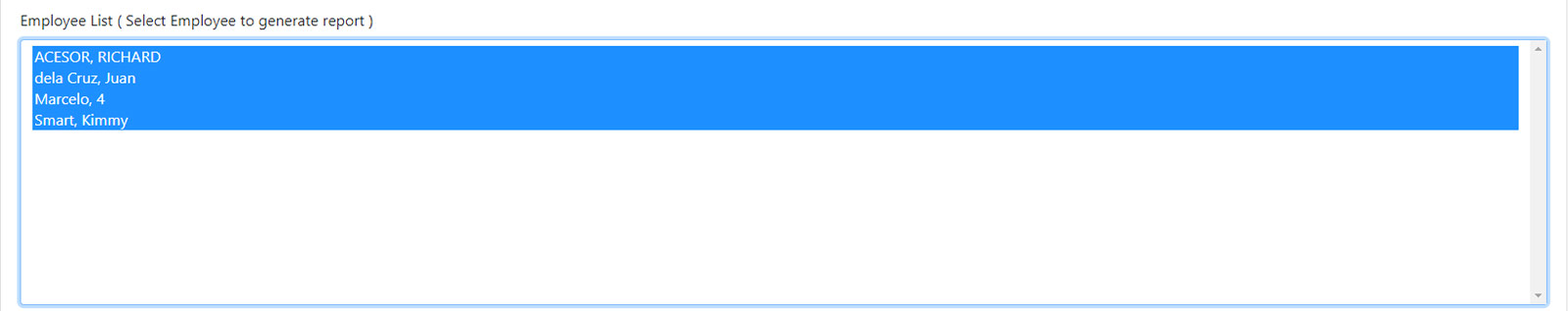
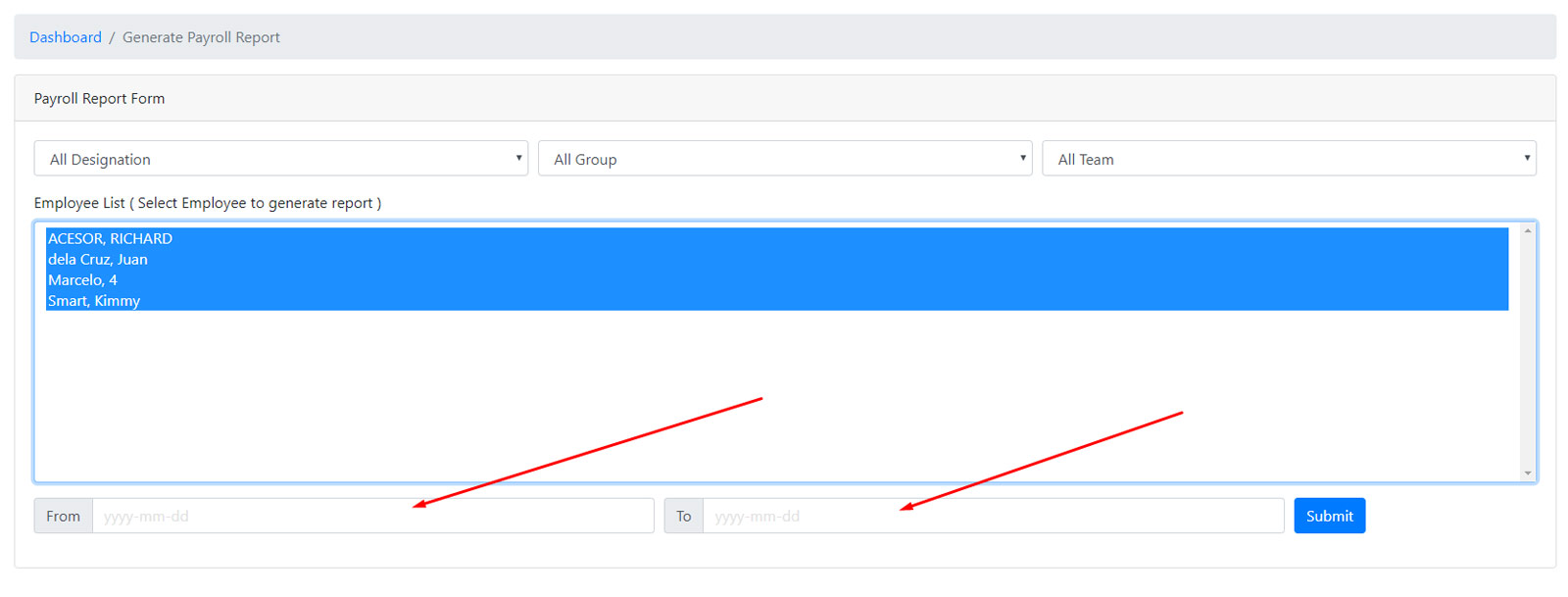
After Selecting and filling out all the fields click on the submit button.
After submitting you will see a result on the Generated Report box below.
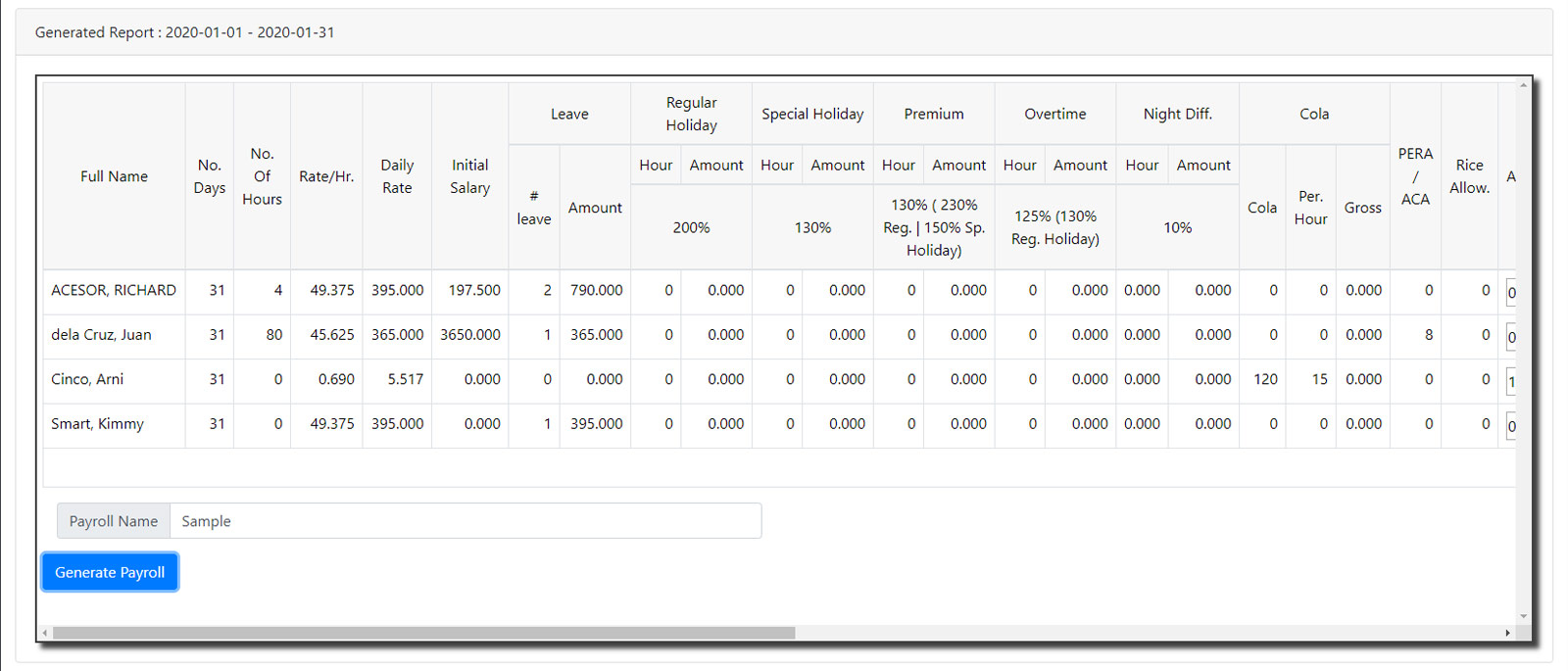
You can name your payroll on the name field on the bottom part on the box.
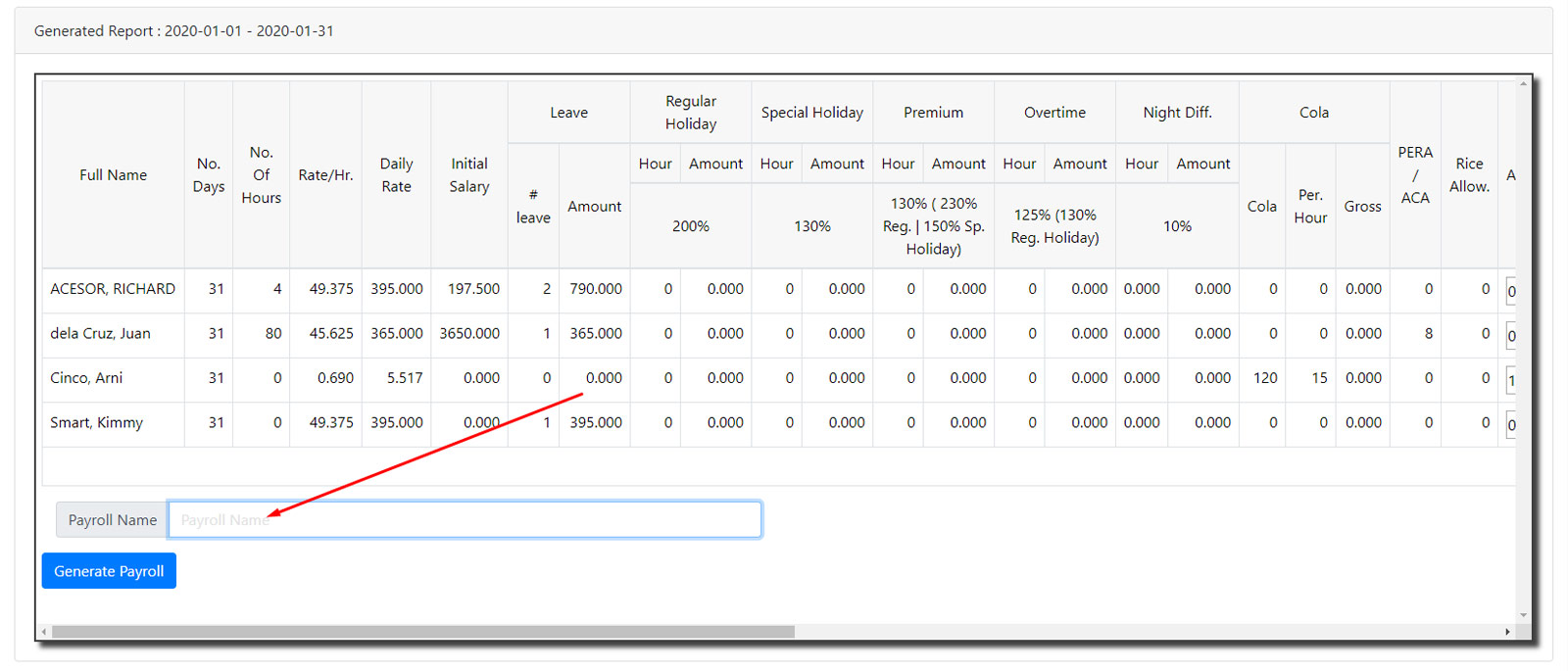
After naming your payroll you can now generate it just click on the “Generate Payroll” button.
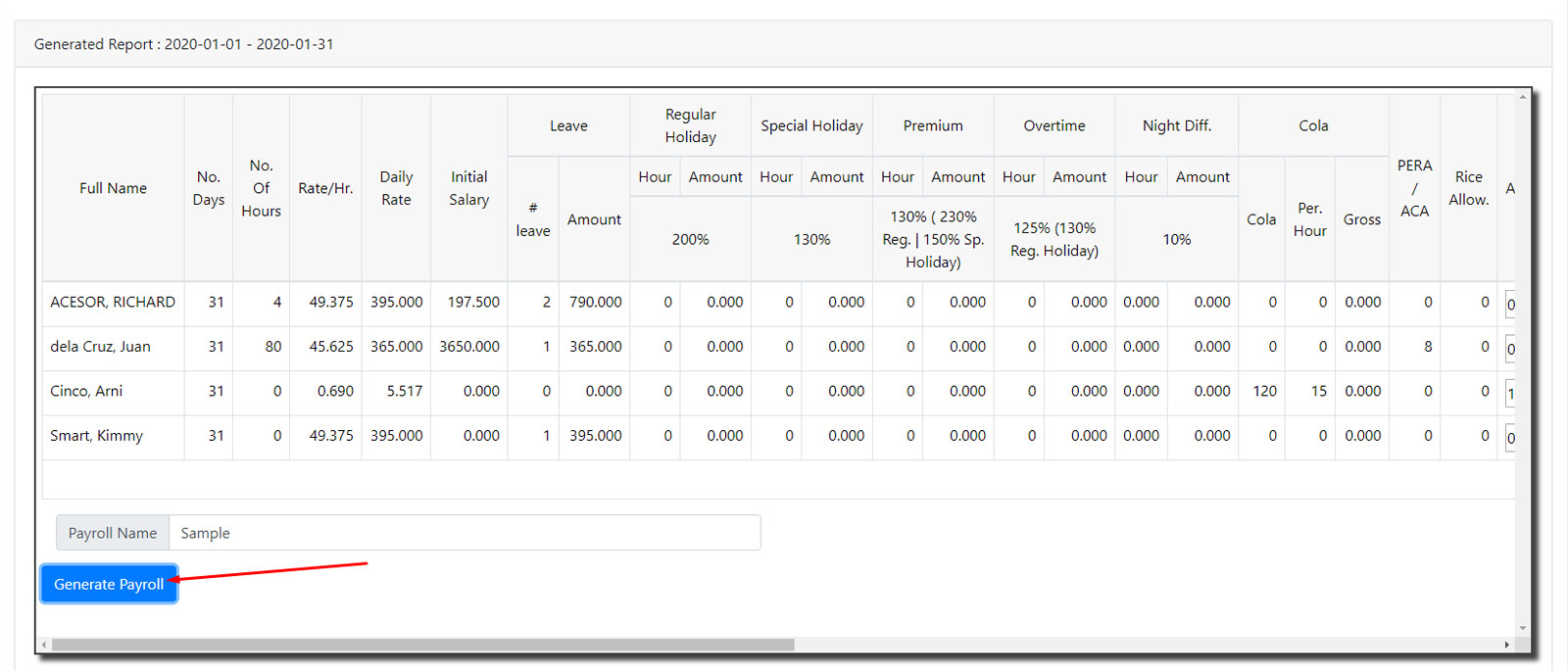
After that you can view your generated payroll.
